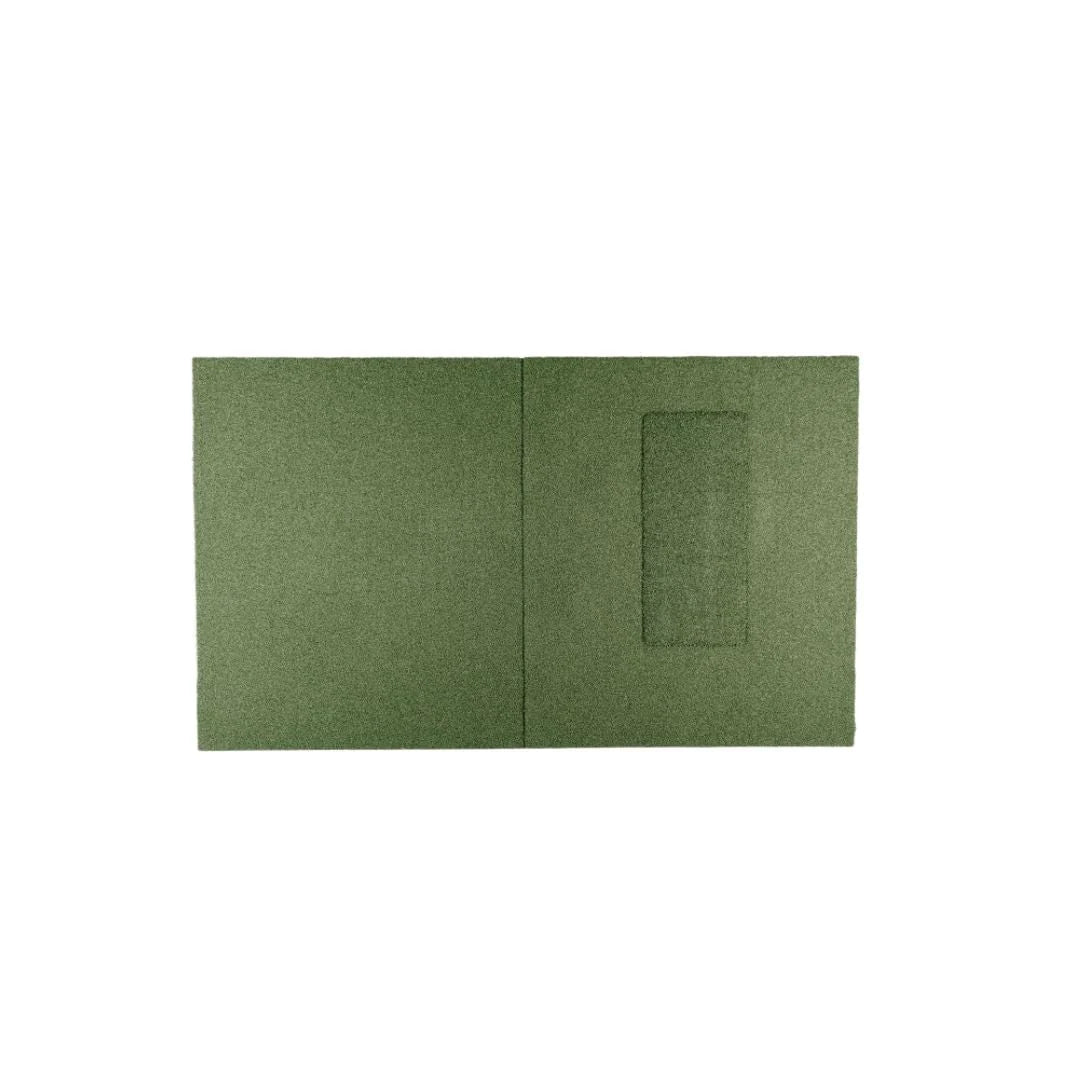Uneekor QED Launch Monitor
Includes a 1-Year GSPro Subscription and a 3-Month Trial of the Champion Package.
The Uneekor QED Launch Monitor is a high-performance overhead launch monitor, offering unmatched precision for indoor golf simulation.
Featuring advanced dual high-speed cameras and infrared technology, the QED captures precise club and ball data, making it perfect for golfers looking to enhance their game.
With the ability to integrate seamlessly with a variety of golf simulation software, including Uneekor’s VIEW software, TGC 2019, and E6 Connect, the QED offers an immersive virtual golfing experience with real-time data analysis and replay features.
Whether you're looking to perfect your swing or just enjoy a round of golf from the comfort of your home, the Uneekor QED brings professional-grade feedback and simulation to your setup.
Features
- Infrared Technology: The QED uses infrared sensors to track ball and club data with extreme precision, unaffected by lighting conditions.
- Dual High-Speed Cameras: Captures every detail of your swing with crisp, high-speed images that provide detailed insights into ball and club movements.
- Real-Time Data Feedback: Instant analysis of your shots with real-time feedback and video replays, enabling you to improve shot after shot.
- Simulation Software Compatibility: Fully compatible with leading golf simulation software, including VIEW, TGC 2019, and E6 Connect for a versatile and customizable golfing experience.
- Enhanced Replay Feature: The Uneekor QED comes with Club Optix™ technology, allowing you to visually review club path and impact position to fine-tune your performance.
- Permanent Mounting: Designed for overhead installation, keeping the device securely out of your way while ensuring accurate shot tracking.
What's Measured
-
Ball Data:
- Ball Speed
- Side & Back Spin
- Side Angle
- Side Distance
- Launch Angle
- Carry Distance
- Descent Angle
- Apex (Peak Height)
- Flight Time
- Run Distance
-
Club Data (with club stickers):
- Club Speed
- Club Path
- Attack Angle
- Club Face Angle
- Smash Factor
What's Included
-
Hardware:
- QED Launch Monitor
- High-speed Dual Camera System
- Ceiling Mount Kit
- Calibration Chart
- 20 Sheets of Club Stickers (required for club data)
-
Software:
- Uneekor VIEW software (with Optix replay mode)
- 3-month trial for Uneekor Refine software
- Optional upgrades to E6 Connect and TGC 2019 for an enhanced simulation experience
Device Requirements
-
Minimum Requirements:
- CPU: Intel i5 8400 or equivalent
- RAM: 8GB
- Graphics Card: NVIDIA GTX 1060 or better
- Operating System: Windows 10 (64-bit)
-
Recommended Requirements:
- CPU: Intel i7 10th Gen or higher
- RAM: 16GB or more
- Graphics Card: NVIDIA RTX 3060 or later
- Operating System: Windows 11 (64-bit)
Documentation
Choose options



Uneekor FAQ
Uneekor launch monitors are compatible with popular golf simulation software like TGC 2019, E6 Connect, and GSPro. Additionally, they come with Uneekor’s proprietary VIEW or Refine software (depending on the model), which provides advanced data analysis and graphics for both club and ball tracking.
The QED model requires reflective clubface stickers to accurately capture club data, but the EYE XO and EYE XO2 do not require any markers on the club or ball for data collection. These models utilize high-speed cameras to provide accurate readings without any additional attachments.
Uneekor launch monitors provide detailed ball and club data. Ball data includes metrics like ball speed, launch angle, side spin, and carry distance. Club data includes club speed, attack angle, swing path, and impact point. The accuracy of these data points is one of the main advantages of the Uneekor system.
For optimal use of Uneekor launch monitors, a minimum space of 10 ft wide, 10 ft deep, and 9 ft high is recommended. Larger setups with more space will provide a more comfortable environment, especially for full swings with drivers.
Yes, Uneekor launch monitors can be used by both right-handed and left-handed golfers without requiring any adjustments or recalibration between users. This makes it convenient for multiplayer sessions or quick transitions during practice.
Complete Your Setup
Have question? We have answers.
Creating an ideal entertainment or training environment can be a challenge.
For a complimentary consultation or to resolve any queries you may have, feel free to connect with our Specialist Team.
Blog posts

What Do You Need For a Golf Simulator
For years, I dreamed about having a place where I could play golf whenever I wanted, no matter the weather. The driving ranges were great, but something was missing. This got me thinking about what...
Read more
How Much Space Do You Need for a Golf Simulator? A Room-by-Room Guide
As an avid golfer, you understand the frustration of a rained-out round or a winter season that puts your game on hold. What if you could bring the golf course indoors? A dedicated space in your ho...
Read more
Perfect Your Swing: The Ultimate Guide to Golf Simulator Brand Comparison in 2024
For years, I lugged my clubs through harsh winters, desperately seeking a way to keep my swing sharp until springtime graced the fairways. I dreamed of stepping onto the first tee with confidence, ...
Read more