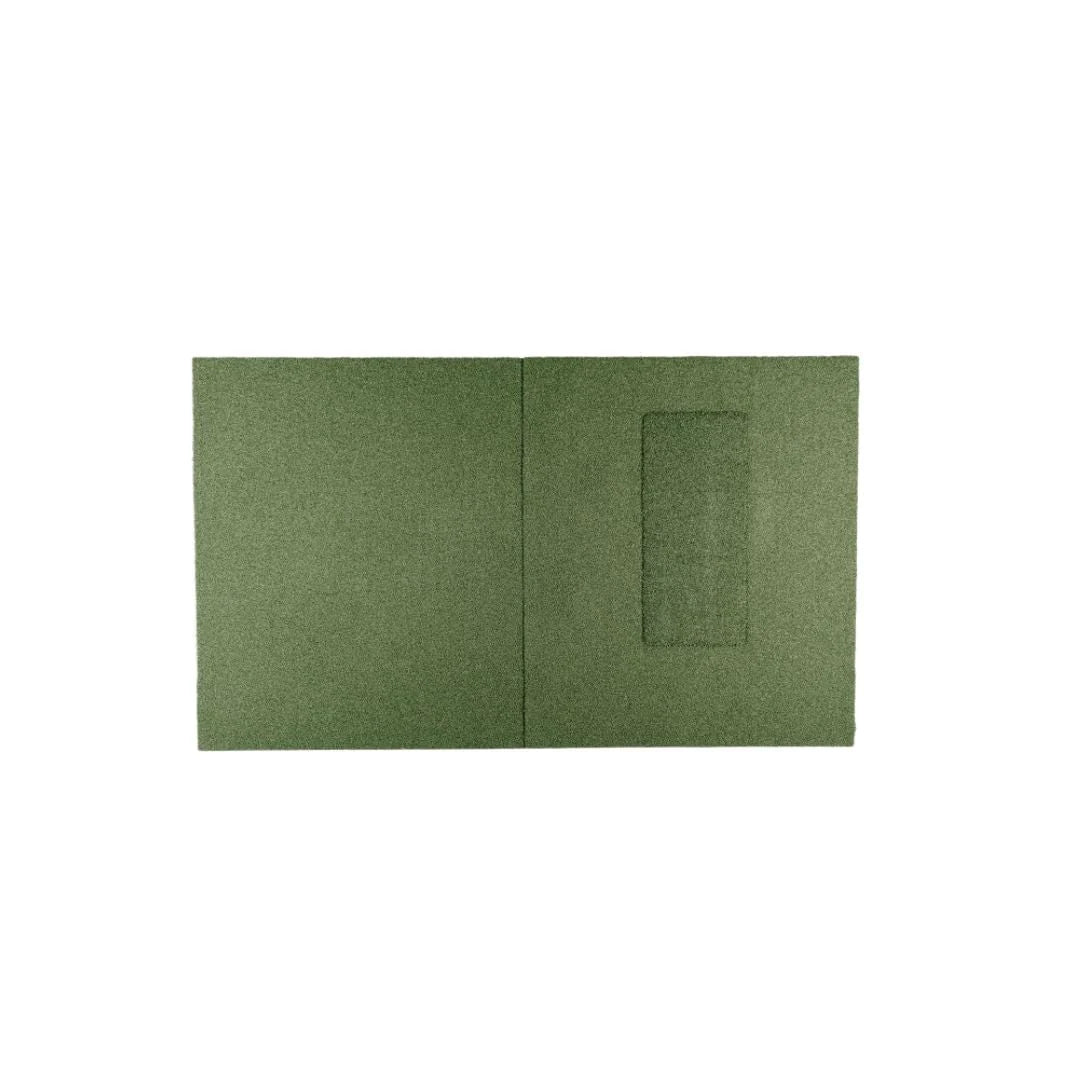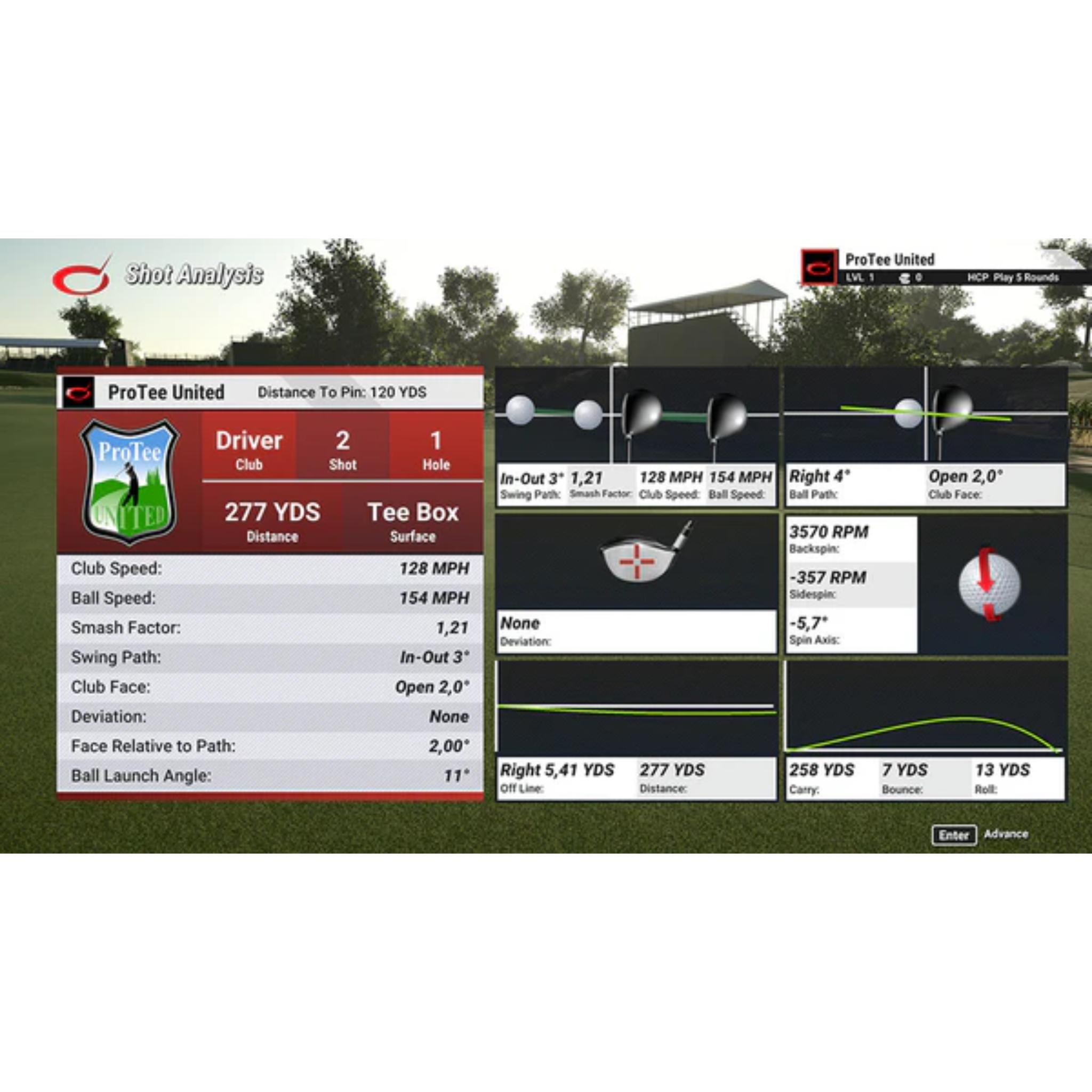

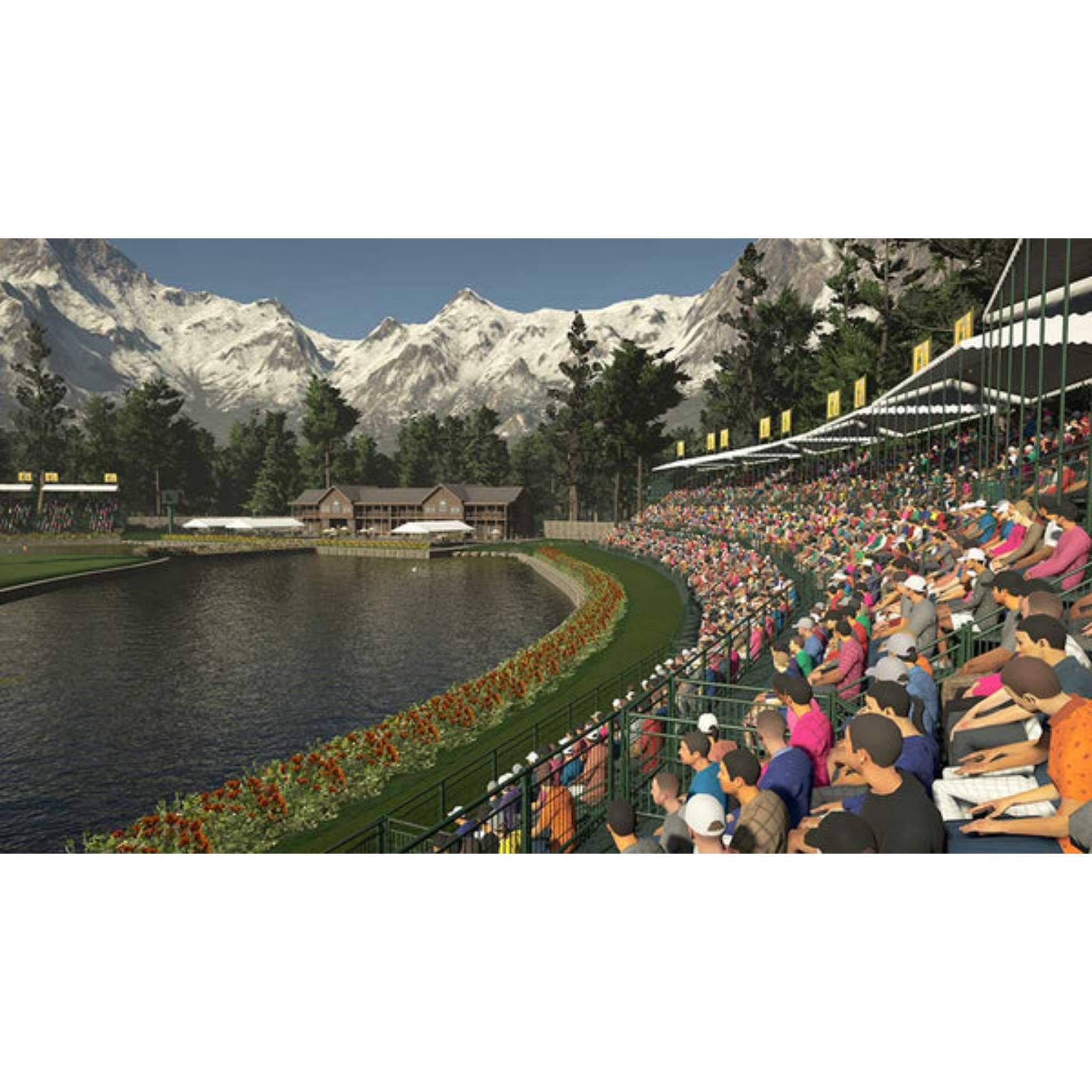
The Golf Club 2019 Simulator Software
SHIPPING LEAD TIME: 4 WEEKS
DESCRIPTION
The Golf Club 2019 Simulator Software (TGC 2019) is a cutting-edge golf simulation platform designed for golf enthusiasts and professionals seeking an immersive, realistic virtual golfing experience. With stunning graphics, highly detailed environments, and advanced physics, TGC 2019 delivers an authentic feel of the game, from the swing dynamics to the lush landscapes of each course. Featuring a vast library of over 150,000 courses, including real-world famous ones and user-generated content, TGC 2019 offers endless opportunities for practice, play, and competition. Whether you are practicing your swing at home or organizing a tournament, TGC 2019 is a powerful tool for enhancing your golf experience.
Features
What's Included
Specifications
Documentation
Policies
Return Policy
Choose options

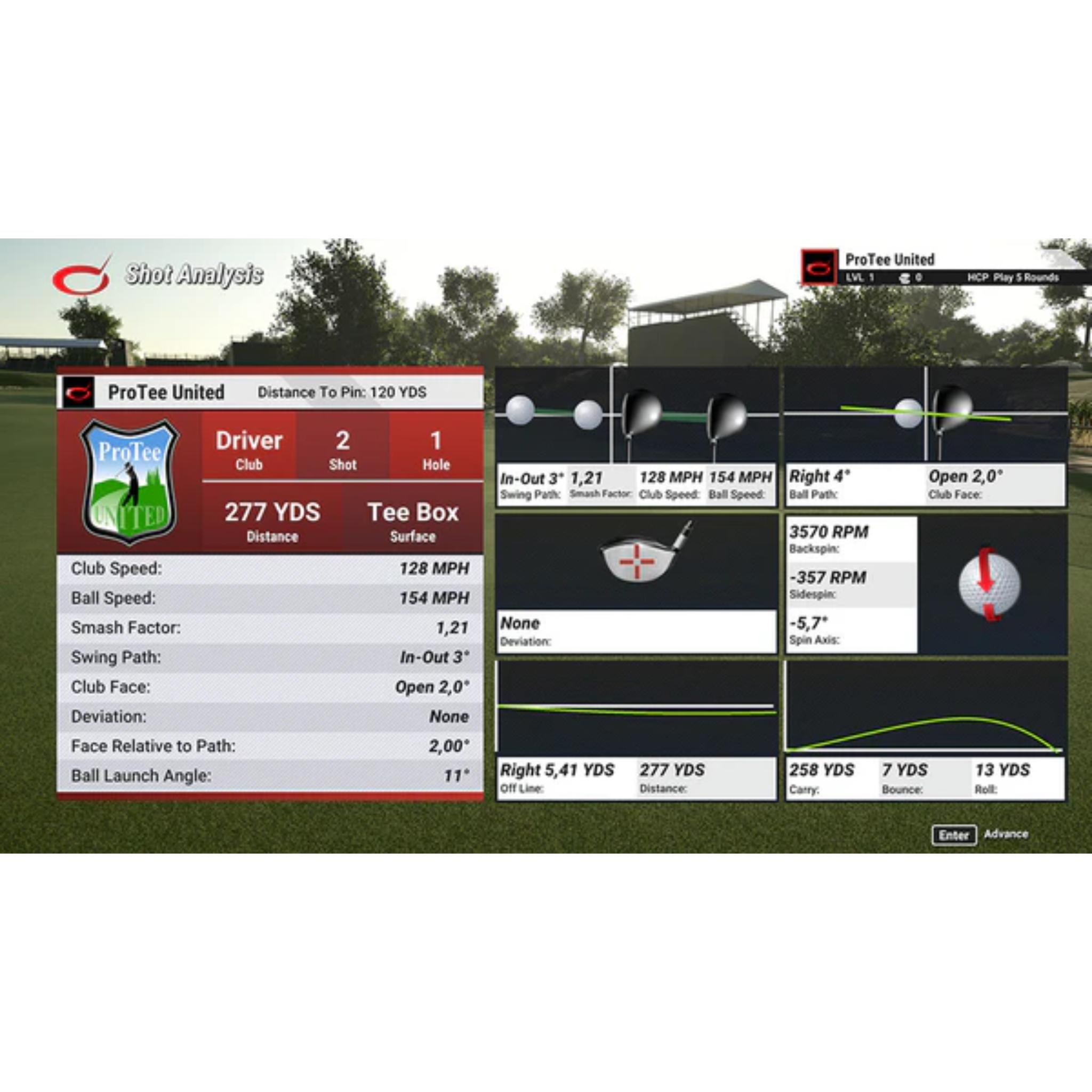

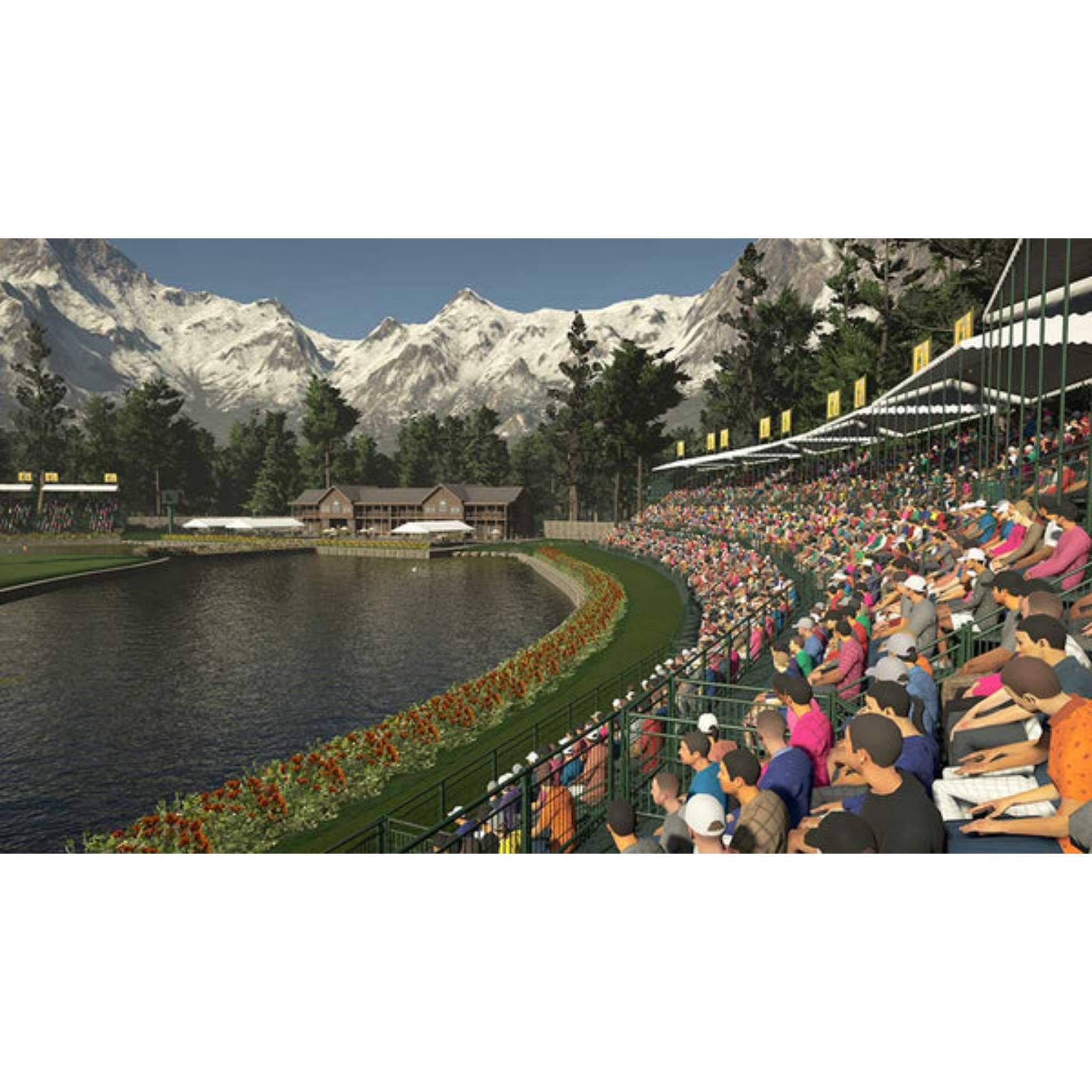
REVOLUTIONARY LAUNCH MONITOR

Dual-Camera Photometric Technology
Provides high-speed, dual-camera tracking for accurate ball and club data, capturing a wide range of data points for comprehensive analysis.
Extensive Ball and Club Data
Measures crucial metrics like ball speed, spin rates, launch angle, club path, and impact location, offering detailed insights to improve both distance and accuracy.
Real-Time Shot Analysis
Offers immediate feedback with realistic ball flight and shot trajectory, helping players understand and adjust their swing in real-time.
Compatibility with Top Simulation Software
Fully integrates with industry-leading software such as TGC 2019, E6 Connect, and GSPro, allowing players to practice on hundreds of courses.
Seamless Left- and Right-Handed Play
No need to move or reposition the launch monitor for left-handed players, simplifying setup and improving the overall user experience.
Easy Installation
Easy mounting and calibration system, setting up the VX is effortless so you can start hitting golf balls in minutes.
Dual-Camera Photometric Technology
Provides high-speed, dual-camera tracking for accurate ball and club data, capturing a wide range of data points for comprehensive analysis.
Extensive Ball and Club Data
Measures crucial metrics like ball speed, spin rates, launch angle, club path, and impact location, offering detailed insights to improve both distance and accuracy.
Real-Time Shot Analysis
Offers immediate feedback with realistic ball flight and shot trajectory, helping players understand and adjust their swing in real-time.

Compatibility with Top Simulation Software
Fully integrates with industry-leading software such as TGC 2019, E6 Connect, and GSPro, allowing players to practice on hundreds of courses.
Seamless Left- and Right-Handed Play
No need to move or reposition the launch monitor for left-handed players, simplifying setup and improving the overall user experience.
Easy Installation
Easy mounting and calibration system, setting up the VX is effortless so you can start hitting golf balls in minutes.
Protee United FAQ
Outside of the holiday season demand, you can expect to receive your order within 4 business days after your order has been processed.
Outside of the holiday season demand, Protee launch monitor ship from the US. In the case that your launch monitor ships directly from Protee, Simulator HQ will cover all import fees.
We follow the industry warranty standard set by Protee United.
One Year Limited Warranty.
Returns are accepted defective products, aligned with the stipulations set in the Company Consumer Limited Warranties. If a product is deemed faulty, customers should consult the specific warranty terms available at Company Consumer Limited Warranties. The general process entails contacting customer service, providing a proof of purchase, detailing the product's defect, and, if approved, returning the product as per the company's instructions. Remedies might include product replacement, repair, or a refund, subject to the warranty's terms and exceptions.
We recommend aclear space of 8ft on your left, right and back-side for a safe, unobstructed swing.
Please make sure you can swing your largest club freely in the space before purchasing or configuring a golf simulator set up.
Complete Your Setup
Have question? We have answers.
Creating an ideal entertainment or training environment can be a challenge.
For a complimentary consultation or to resolve any queries you may have, feel free to connect with our Specialist Team.
Blog posts

What Do You Need For a Golf Simulator
For years, I dreamed about having a place where I could play golf whenever I wanted, no matter the weather. The driving ranges were great, but something was missing. This got me thinking about what...
Read more
How Much Space Do You Need for a Golf Simulator? A Room-by-Room Guide
As an avid golfer, you understand the frustration of a rained-out round or a winter season that puts your game on hold. What if you could bring the golf course indoors? A dedicated space in your ho...
Read more
Perfect Your Swing: The Ultimate Guide to Golf Simulator Brand Comparison in 2024
For years, I lugged my clubs through harsh winters, desperately seeking a way to keep my swing sharp until springtime graced the fairways. I dreamed of stepping onto the first tee with confidence, ...
Read more