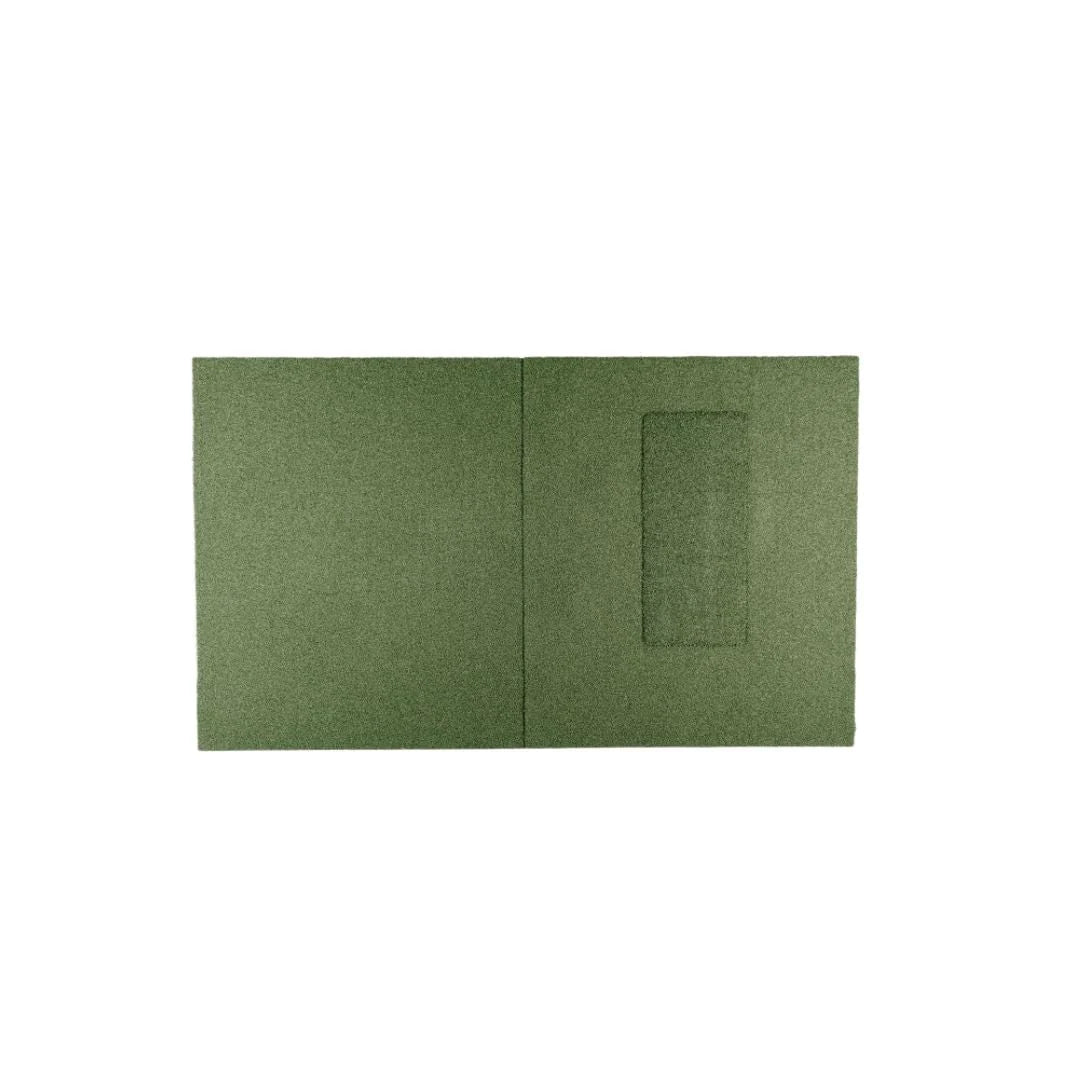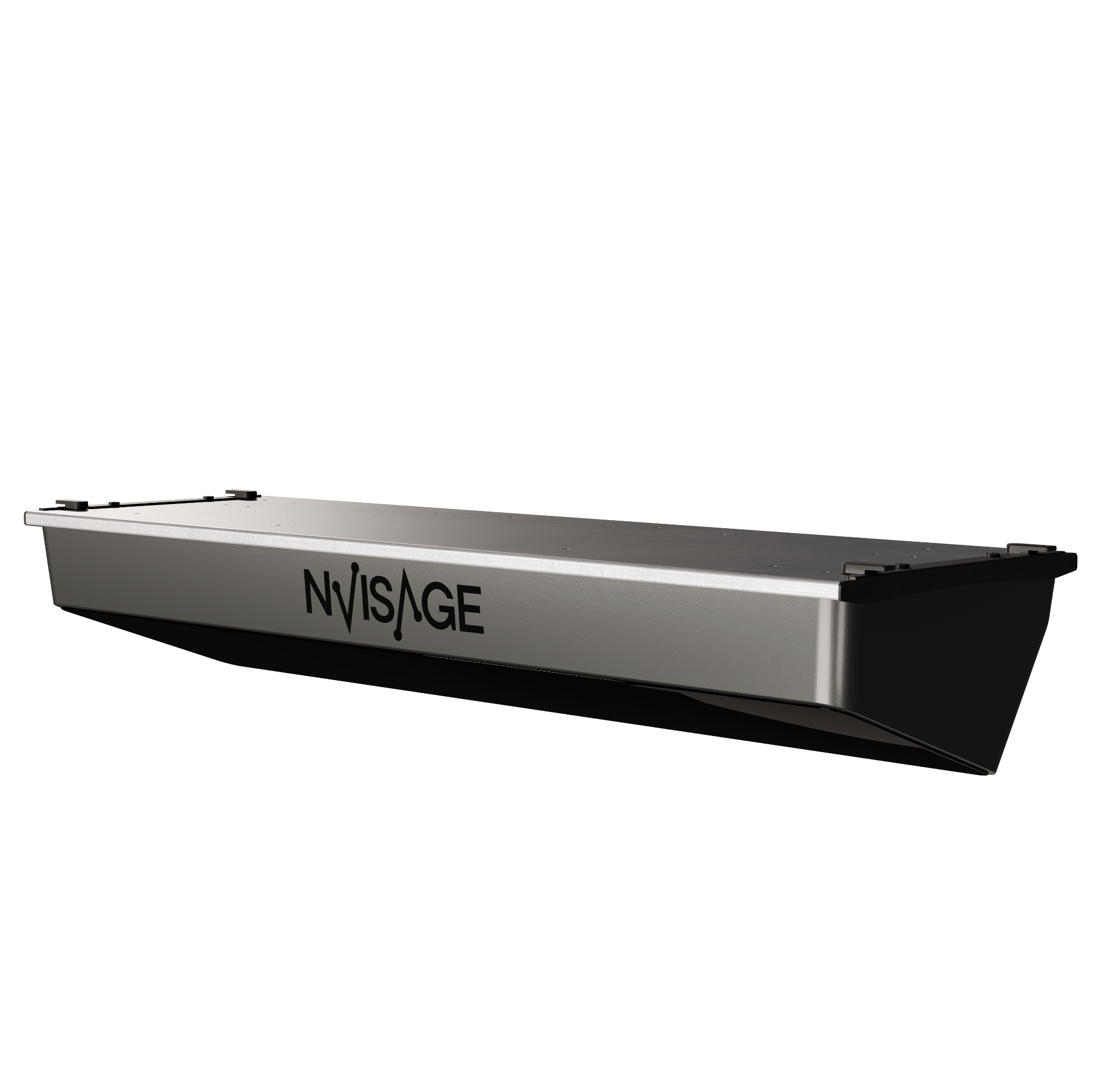

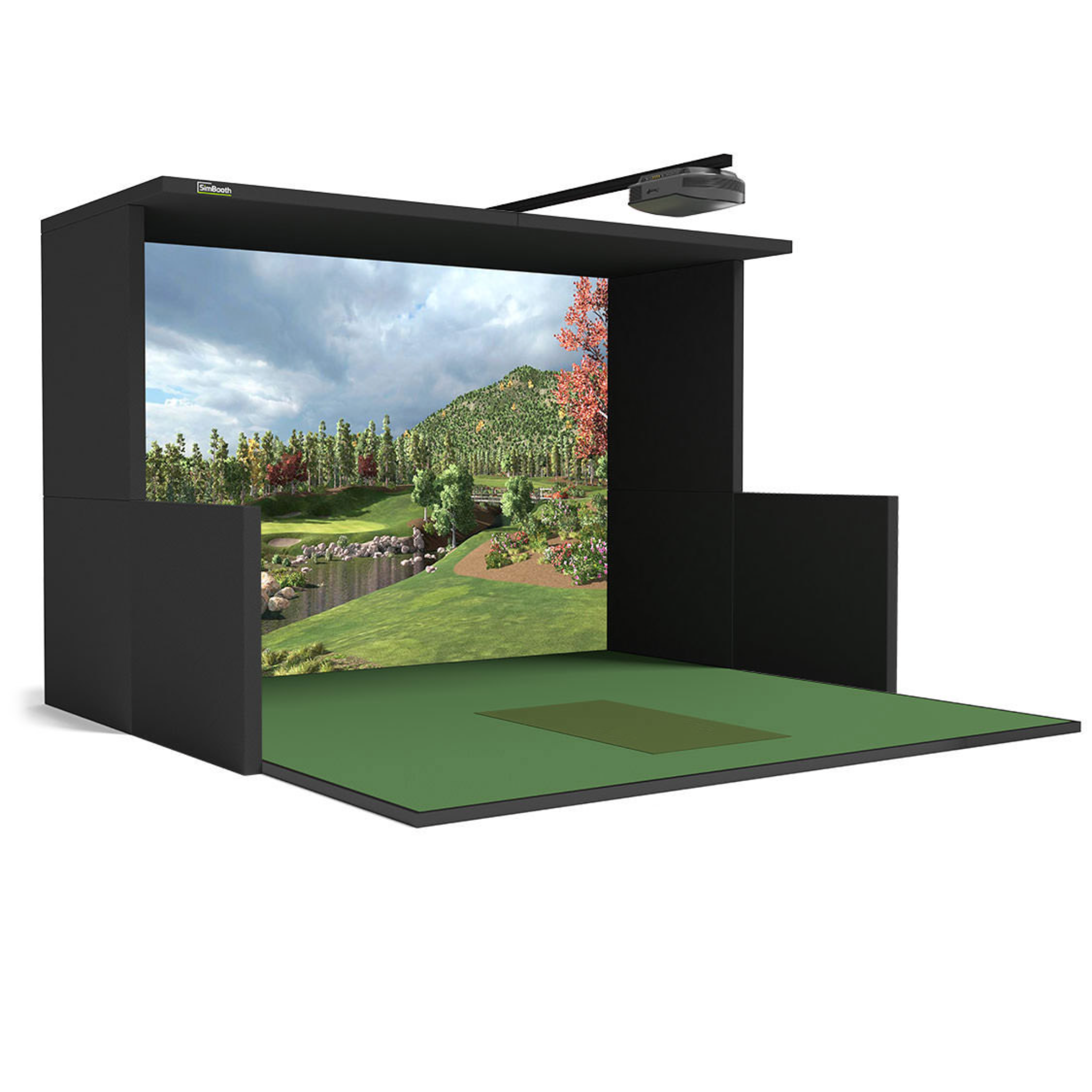
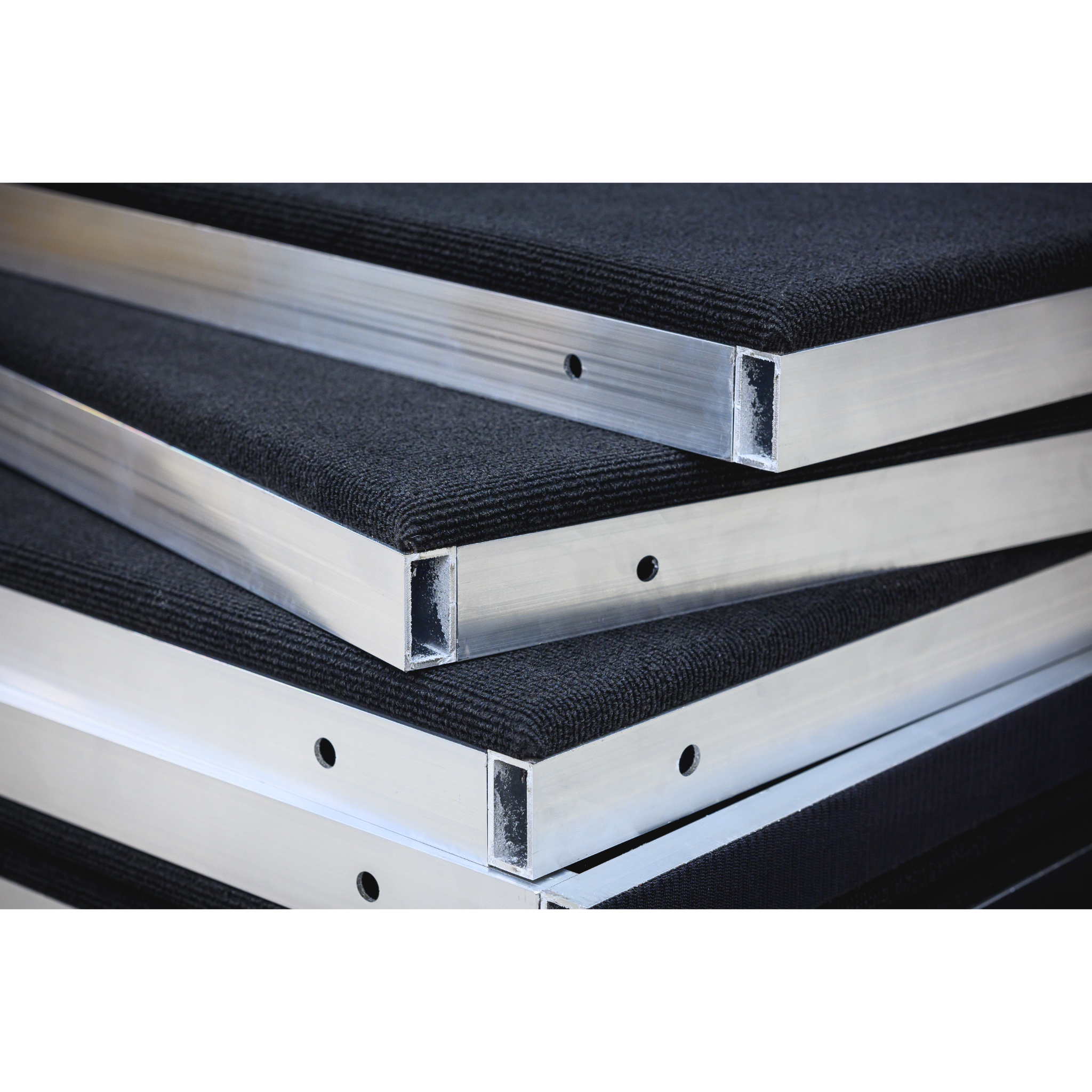



NVISAGE N1 Premium Golf Simulator Package
The NVisage N1 Premium Golf Simulator Package offers an immersive and professional-grade golf simulation experience for golfers looking to improve their skills or enjoy a round of golf in a luxurious, high-quality environment. Centered around the NVisage N1 Launch Monitor, renowned for its advanced tracking technology and precise data analysis, this package is designed for users who demand top performance and premium aesthetics.
This package includes either the SimBooth 1 or SimBooth 2 golf enclosure, both featuring solid walls, ceiling panels, and a crease-free, premium impact screen. The SimBooth 1 is ideal for residential setups, while the SimBooth 2 suits larger, commercial environments with frequent setup and teardown needs. With a durable aluminum structure and professional finishes, this enclosure provides a polished, seamless setup for home or facility use, delivering an exceptional experience for casual players and professionals alike.
Whether practicing your swing or playing a full course, the NVisage N1 Premium Golf Simulator Package offers accurate, real-time feedback to improve every aspect of your game.
Please ensure you review the Specifications & Documentation to verify that the enclosure dimensions for your chosen size will fit your available space before making your purchase.
Features
Enclosure Features:
- SimBooth 1 or 2 Enclosure: Choose between SimBooth 1, a more compact enclosure designed for residential spaces, or SimBooth 2, ideal for larger commercial installations and frequent assembly/disassembly.
- Premium Impact Screen: Crease-free, heavy-duty polyester surface delivers excellent image quality and minimizes noise and bounceback. Perfect for vivid simulation experiences.
- Aluminum Structure: Provides a solid, durable frame with easy self-installation in under 2 hours.
- Compact Design: Suitable for both residential and commercial spaces with limited room.
- Full Surface Floor: Ensures stability during play while enhancing the overall aesthetic.
NVisage N1 Launch Monitor Features:
- Advanced Tracking Technology: Equipped with high-speed cameras and infrared sensors, the NVisage N1 tracks detailed ball and club data for accurate shot tracking and analysis.
- Ball and Club Data Metrics: Measure key performance indicators such as ball speed, launch angle, backspin, carry distance, club speed, and club path, helping you understand and improve your swing.
- Simulation Software Compatibility: Compatible with industry-leading platforms like TGC 2019, E6 Connect, and WGT Golf, providing access to a wide variety of courses and practice modes.
- Game Improvement Tools: Use the built-in practice ranges, skills challenges, and real-time shot analysis to enhance your game, whether you're practicing alone or competing with friends.
- Wireless Connectivity: The NVisage N1 connects wirelessly to your PC, tablet, or mobile device, ensuring a seamless and convenient setup for practice or play.
Projector Options:
- BenQ TK700STi: 4K resolution with low-latency performance ideal for immersive gameplay.
- BenQ LK936ST: A premium 4K laser projector with ultra-short-throw capabilities, perfect for tight spaces and high-quality visuals.
- BenQ LH600ST with Arm: Designed specifically for use with the SimBooth enclosure, offering excellent image quality and a compact setup.
What’s Included
Included
- NVisage N1 Launch Monitor: Advanced shot tracking and ball/club data metrics to enhance your gameplay.
- SimBooth 1 or 2 Enclosure: Includes aluminum frame, premium impact screen, solid wall panels, and all necessary installation hardware.
- Choice of Projector: Select from the BenQ TK700STi, BenQ LK936ST, or the SimBooth Projector with arm for an all-in-one projection solution.
Not Included (Optional)
- 3rd Party Software
- Projector Mount
- Gaming PC or Laptop
Specifications
SimBooth 1 Dimensions:
- Width: 11'
- Depth: 12'
- Height: 7’9”
- Required Space: 13' (width), 16' (depth), 9' (height)
SimBooth 2 Dimensions:
- Width: 12'4”
- Depth: 12'
- Height: 8’9”
- Required Space: 14' (width), 16' (depth), 9'7" (height)
NVisage N1 Launch Monitor:
- Ball Data: Ball speed, launch angle, side spin, backspin, carry distance.
- Club Data: Club speed, club path, face angle, attack angle.
- Compatibility: Compatible with TGC 2019, E6 Connect, WGT Golf, and other popular software platforms.
Projectors:
- BenQ LH600ST (with arm): Designed for SimBooth setups, ensures easy integration and high-quality projection.
- BenQ TK700STi: 4K UHD resolution, low-latency for smooth gameplay.
- BenQ LK936ST: 4K resolution, ultra-short-throw, 5100 lumens for bright environments.
Requirements
Software & Hardware Requirements:
-
PC Requirements:
- Minimum: Intel Core i5, 8 GB RAM, NVIDIA GTX 1660 or equivalent.
- Recommended: Intel Core i7, 16 GB RAM, NVIDIA RTX 3060 or equivalent.
- Space Requirements:

Documentation
- SimBooth Installation Guides:
Warranty Policy
This manufacturer warranty (the “Warranty”) is granted by NVISAGE Technologies, LLC. (“NVISAGE”) to the end-customer purchaser (“You”) of the NVISAGE launch monitor (the “Product”).
General Warranty
When purchasing a new NVISAGE product, You receive a 12-month warranty. During the Warranty Period (12 months from the date of purchase), NVISAGE will, at its sole discretion, either: (1) repair the Product, or (2) replace the Product, free of charge, for defects in materials or workmanship.
Warranty Period
The Warranty applies for 12 months from the date of purchase. If proof of purchase is unavailable, NVISAGE will use the manufacture date as the start of the Warranty Period.
Warranty Limitations
This Warranty does not cover:
- Normal wear and tear
- Cosmetic damages
- Improper installation, operation, or cleaning
- Unauthorized modifications or 3rd party software installations
- Damage from misuse, such as ball or club strikes, drops, or weather exposure
Warranty Services and Procedures
Submit a support request via NVISAGE Support. If out of warranty, you will be responsible for repair, diagnostic, and shipping charges.
Return Authorization
If troubleshooting does not resolve the issue, the Product may be returned using the Return Material Authorization (RMA) process. An RMA number is required for all returns.
Software Support
This Warranty covers only the hardware of the Product. NVISAGE provides technical support for preinstalled software when related to hardware functionality.
Return of Product
- Valid Claims: After repair or replacement, NVISAGE will return your product via the RMA method.
- Invalid Claims: You are responsible for shipping costs. If unpaid, the product may be considered abandoned after 90 days.
Disclaimer
The warranties outlined are exclusive and replace all other warranties, express or implied, including warranties of merchantability or fitness for a specific purpose.
Return Policy
We accept returns on NVISAGE items in like-new condition with all original packaging within 30 days of delivery. Return shipping is the customer's responsibility, including the risk of loss.
Choose options





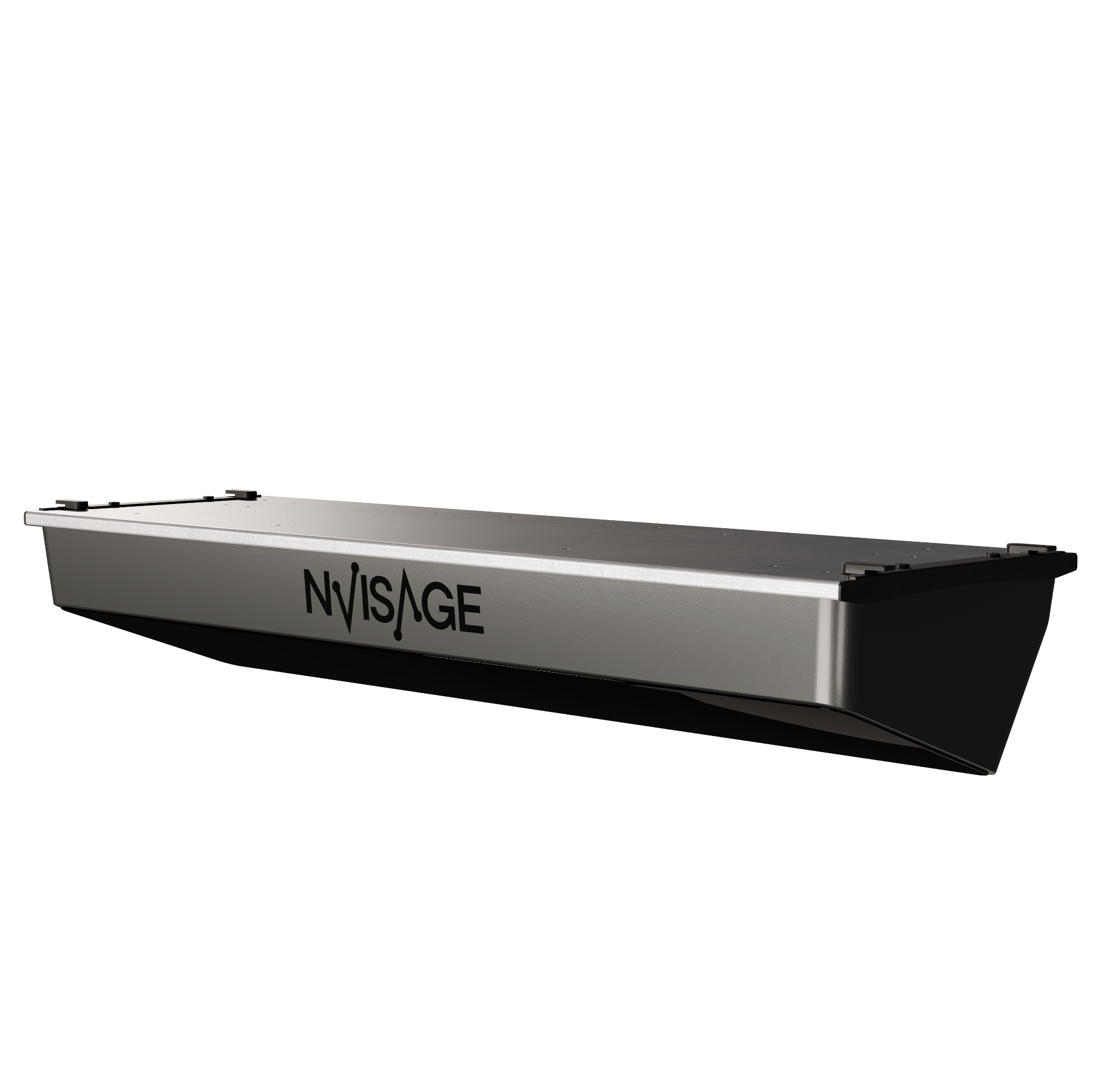

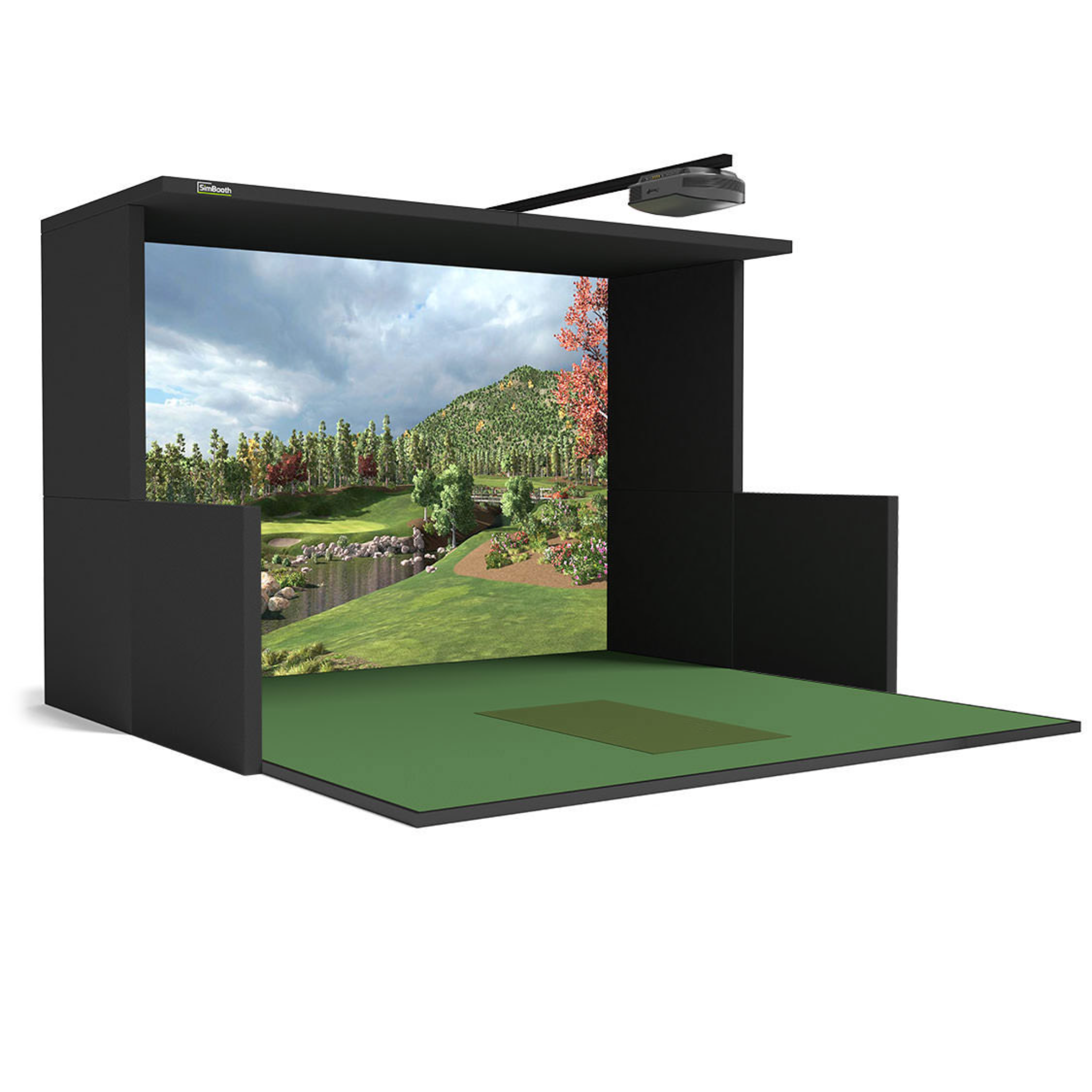
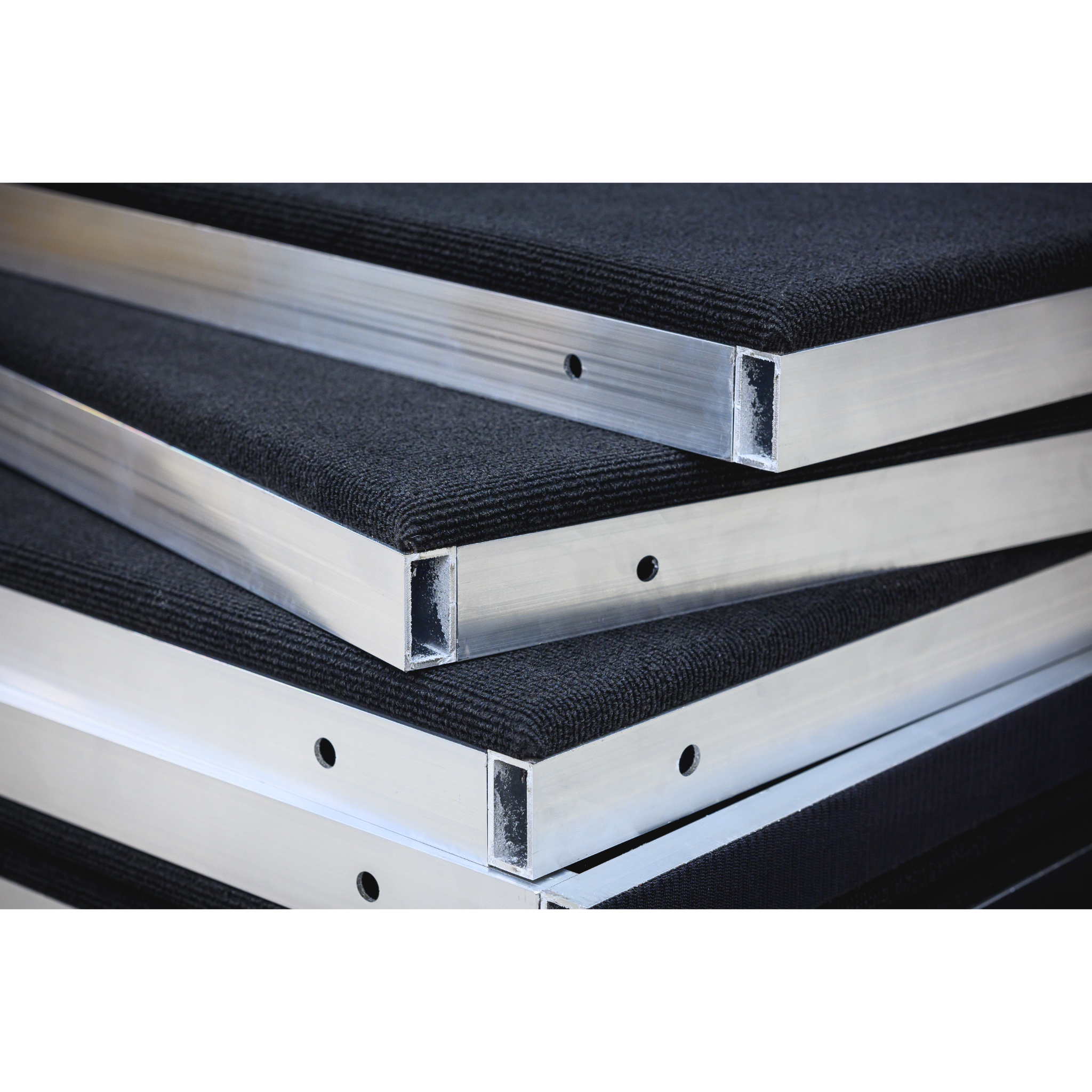



NVISAGE FAQ
The NVISAGE N1 sets itself apart with its overhead mounting design, providing a clear, unobstructed playing area while safeguarding the device from accidental damage. Its dual 2,000FPS cameras offer high-speed precision in capturing ball spin and trajectory, utilizing the advanced PhysX 6D Physics Engine for an authentic simulation experience.
The N1 offers instant, detailed feedback on every swing through its advanced multi-camera system, presenting data from multiple angles for effective practice. With in-depth analysis of swing speeds, angles, and spins using specially marked balls, it facilitates a deeper understanding of your game for targeted improvements.
Yes, the N1 is designed to work seamlessly with leading third-party golf simulation software such as GSPro and E6 Connect. This compatibility allows users to choose their preferred platform for an enhanced training experience, accessing virtual replicas of famous courses and advanced training features.
To ensure optimal performance, your PC should meet the following minimum specifications: Intel i5 8400 or higher, 8 GB RAM, GeForce GTX 1060 (or AMD equivalent), and Windows 10 (64 bit) Version 1803 or higher. An Ethernet port is also required for connectivity.
For ideal performance, the N1 should be mounted 9-10 feet above and 2 feet in front of the hitting surface, ideally 8 feet from the impact screen. The package includes a calibration board, power adapter, Ethernet cable, and mounting screws for a comprehensive setup. Following the detailed instructions provided ensures a smooth installation process and optimal data capture during use.
Complete Your Setup
Have question? We have answers.
Creating an ideal entertainment or training environment can be a challenge.
For a complimentary consultation or to resolve any queries you may have, feel free to connect with our Specialist Team.
Simulation Education

What Do You Need For a Golf Simulator
For years, I dreamed about having a place where I could play golf whenever I wanted, no matter the weather. The driving ranges were great, but something was missing. This got me thinking about what...
Read more
How Much Space Do You Need for a Golf Simulator? A Room-by-Room Guide
As an avid golfer, you understand the frustration of a rained-out round or a winter season that puts your game on hold. What if you could bring the golf course indoors? A dedicated space in your ho...
Read more
Perfect Your Swing: The Ultimate Guide to Golf Simulator Brand Comparison in 2024
For years, I lugged my clubs through harsh winters, desperately seeking a way to keep my swing sharp until springtime graced the fairways. I dreamed of stepping onto the first tee with confidence, ...
Read more