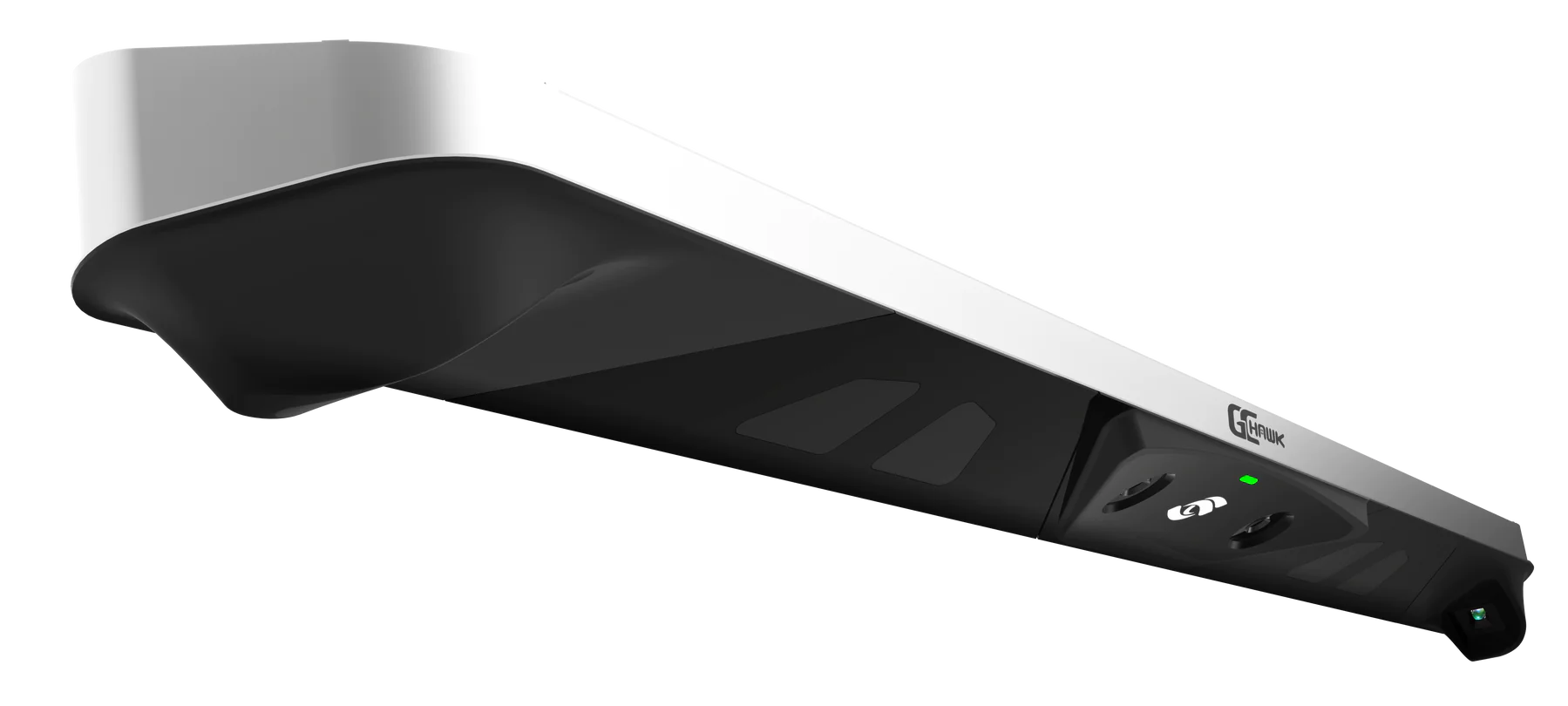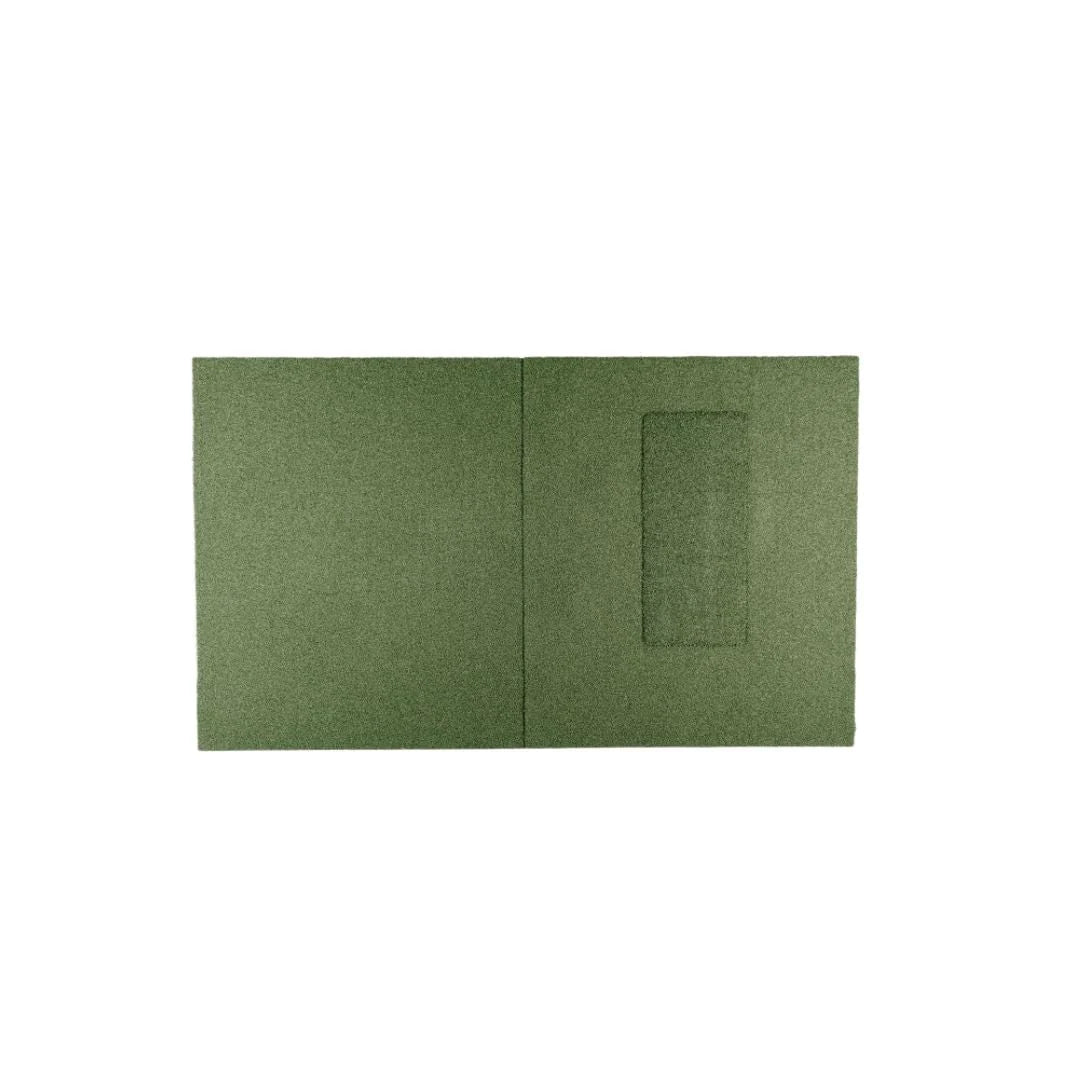The Net Return Simulator Series 8' Hitting Bay
Presenting the Net Return Golf Simulator Package - 8' Height. This all-inclusive package melds the adaptability and handiness of The Net Return with a high-quality simulator setup. Now, golf enthusiasts can precisely analyze their swing, ball trajectory, and shot details while also enjoying virtual play on renowned golf courses or practicing in genuine-looking driving ranges - all from the luxury of their homes. Important: Launch Monitor and Projector are not included in this package.
Features (Whats Included)
- Easy Assembly: Features a Push Button Quick Color Connect System for effortless setup.
- Compact and Robust Design: Designed to fit even the tiniest spaces with dimensions of 8' W x 8'10" H x 3' 6" D.
- Durable Frame: Made of lightweight yet sturdy 1.5" tubular aluminum with a powder-coated finish.
- Safety First: The whole bay is crafted with our unique high-impact netting, enduring ball speeds up to 225 MPH.
- High-Quality Impact Screen: Floating Super White HD Impact Screen that guarantees bright HD visuals and reduces ball bounce.
- Safety Barriers: Included side barriers ensure every ball remains within the hitting zone.
- Handcrafted Excellence: Each Simulator Series is meticulously handmade in the USA.
What is NOT included
- Golf Turf (Sold Separately)
- Projector Mount Kit (Sold Separately)
- Projector (We recommend a Short Throw Projector)
- Simulator Software ( Available with the separately sold Launch Monitor)
- Launch Monitor (Sold separately)
Specifications
-
Frame Dimensions:
- Rear Display Bar Height: 8'10"
- Front Horizontal Tubing Height: 8'2"
- Width: 8'
- Depth: 3' 6"
- Weight: 65 lbs. (With Projector Mount Kit: 100 lbs.)
- Projector Mount Kit Specs: Maximum arm extension: 5'9" from screen; With arm compressed: 4'2" from screen; Max Projector Weight: 12 lbs.
- Screen Size: Actual Simulator Series Screen is 100" Tall x 87" Wide (8'3" x 7'2"). Diagonal Measurement: 131.5" (10' 9").
- A 4:3 Aspect Ratio is recommended due to the screen's shape.
To determine the exact image size for your projector, refer to the manufacturer's projector distance calculator or use this calculator here.
For the Sim 10 or Sim 12 Series, consider attaching your projector directly to your ceiling using a ceiling mount.
Alternatively, you can place your projector on a short table, about 1'-2' tall, positioned behind your golf simulator. If you're a right-handed golfer, project the image from the right side, and if you're left-handed, do so from the left.
Note: Your image will cover the screen's width perfectly. However, due to the contrast ratio, you'll experience around 10" of darkness at the top.
For further inquiries or guidance, feel free to contact us via call or email. Installation guides and assembly videos can also be found below.
FAQ
Installation
Assembly Video
Projector Mount Assembly
Choose options











Complete Your Kit
Have question? We have answers.
Creating an ideal entertainment or training environment can be a challenge.
For a complimentary consultation or to resolve any queries you may have, feel free to connect with our Specialist Team.
Simulation Education

What Do You Need For a Golf Simulator
For years, I dreamed about having a place where I could play golf whenever I wanted, no matter the weather. The driving ranges were great, but something was missing. This got me thinking about what...
Read more
How Much Space Do You Need for a Golf Simulator? A Room-by-Room Guide
As an avid golfer, you understand the frustration of a rained-out round or a winter season that puts your game on hold. What if you could bring the golf course indoors? A dedicated space in your ho...
Read more
Perfect Your Swing: The Ultimate Guide to Golf Simulator Brand Comparison in 2024
For years, I lugged my clubs through harsh winters, desperately seeking a way to keep my swing sharp until springtime graced the fairways. I dreamed of stepping onto the first tee with confidence, ...
Read more